
Burn Audio CD from m4a files
An M4A file is an MPEG-4 format audio file which is encoded with advanced audio coding (AAC) codec or the Apple Lossless Audio Codec (ALAC). It is similar with .mp4 video files, but m4a files only contain audio data. M4A files are usually found in Apple's iTunes Store as the format of song downloads. Compared with mp3 files, m4a files have better sound quality and higher compression ratio. AnyBurn can burn Audio CD from m4a files.
1. Run AnyBurn, then click "Burn Audio CD from mp3/flac/ape...".
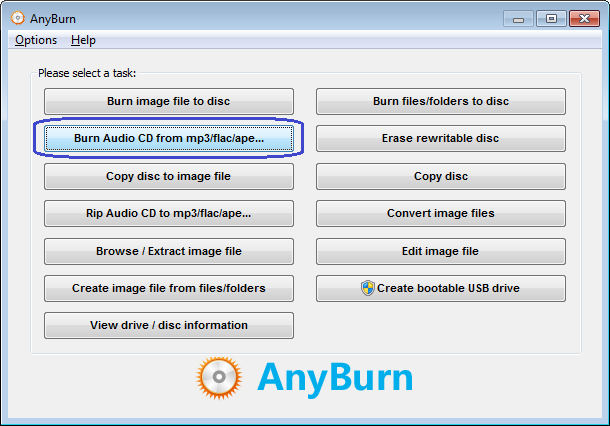
2. Click "Add" to add the m4a files you want to burn. Please make sure that the added files will not exceed the disc capacity. After all m4a files has been added, click "Next".
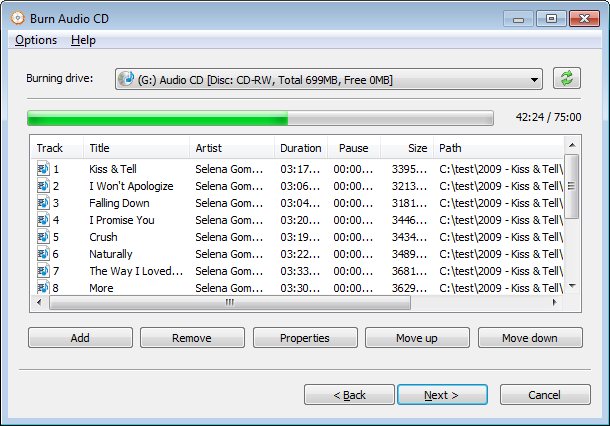
3. Select the burning drive from the drive list, and change other burning settings if necessary. You may review or change other advanced burning settings by clicking "More settings...".
Click "Burn Now" to start burning.
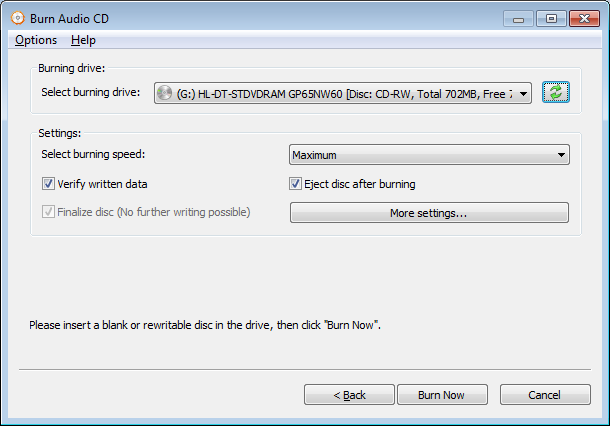
4. AnyBurn will now start writing the selected m4a files to the disc. If the m4a files include CD-TEXT information, it will also be written to the disc. You can see detailed progress information during writing. After the writing completes, you should see the message, "Burning completed successfully". If "Verify written data" option is set, AnyBurn will compare the data written on the disc with the source file after burning. You should see the message, "Verifying media completed successfully", if no error occurs during comparison.
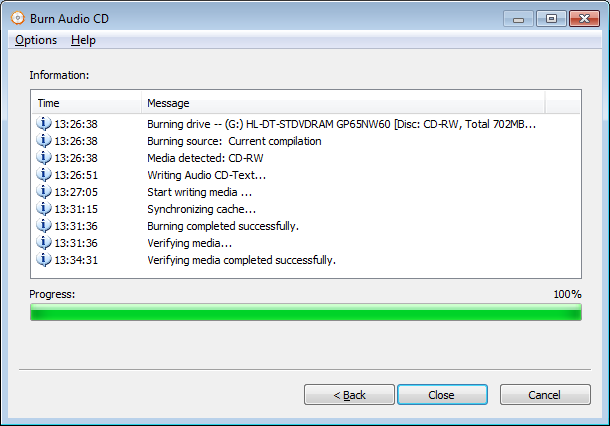
Copyright 2004-2025 Power Software Ltd. All rights reserved.